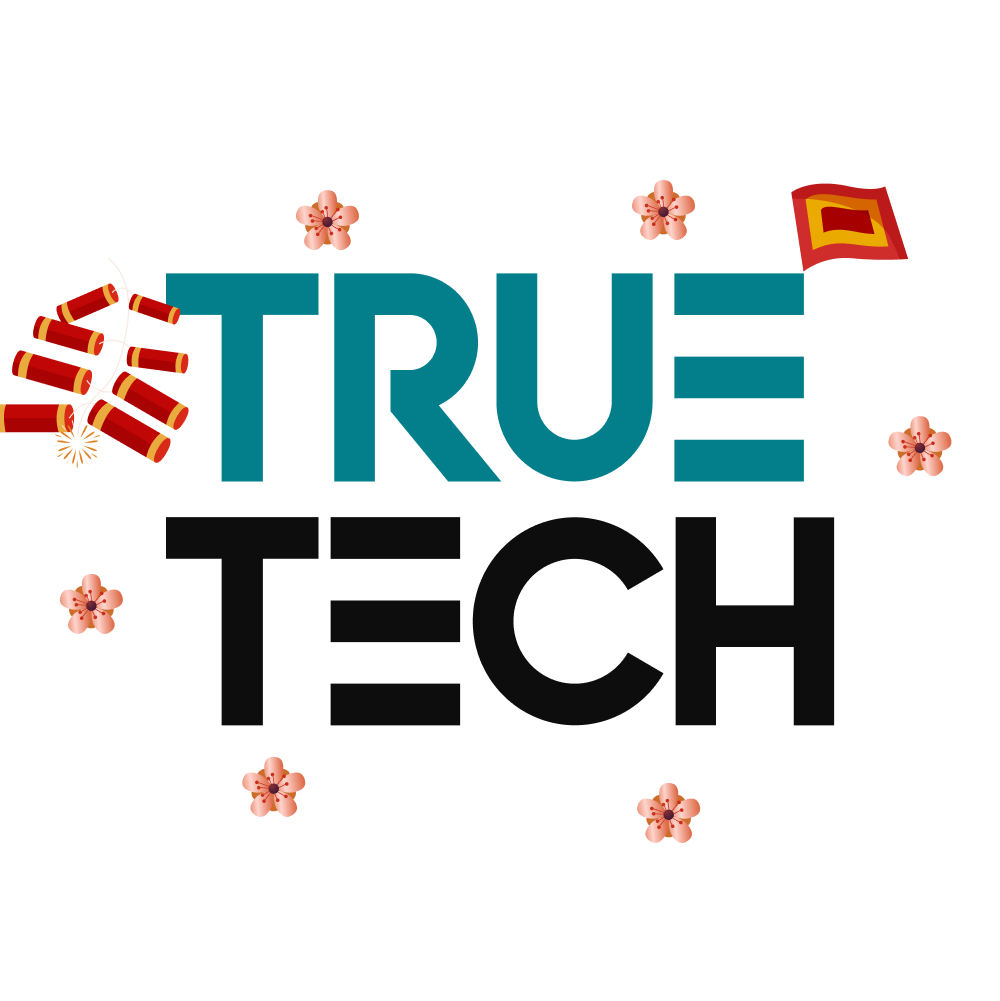Resources
SmartPlant P&ID (SPPID) is rule-driven engineering software. SPPID allows the creation of pipeline diagrams and control equipment based on centralized data design principles. SPPID is completely different from P&ID drawing solutions based on conventional graphics solutions.
SmartPlant P&ID (SPPID) is rule-driven engineering software. SPPID allows the creation of pipeline diagrams and control equipment based on centralized data design principles. SPPID is completely different from P&ID drawing solutions based on conventional graphics solutions.
Key Functions
SmartPlant P&ID is a data-driven P&ID diagram design software. All the objects on a drawing including equipment, pipelines, instrumentation and automation have associated technical properties.
Define rules that allow data to be copied and transferred among objects such as pipelines and automated measuring devices. P&ID allows to define those rules flexibly for each project, and design rules to ensure data consistency.
Provide a complete library including equipment, pipelines, instrumentation and automation equipment according to international standards such as KKS, ISO, DIN, PIP. P&ID allows to create and edit this library for each project.
SmartPlant P&ID is an open communication environment that provides programmable layers to optimize the design process. Automatically and easily export reports using Excel templates such as: equipment list, pipeline list, pipeline components list, instrumentation and automation list. Create filters and user-defined graphical queries. In addition, modifications are allowed for quality control of design documents.
Automatically and easily export reports using Excel templates such as: equipment list, pipeline list, pipeline components list, instrumentation and automation list.
SmartPlant P&ID is an open communication environment that provides programmable layers to optimize the design process. Automatically and easily export reports using Excel templates such as: equipment list, pipeline list, pipeline components list, instrumentation and automation list. Create filters and user-defined graphical queries. In addition, modifications are allowed for quality control of design documents.
Manage and edit technical properties related to each type of objects on the drawing easily and flexibly.
Ability to integrate and exchange data with other applications, such as SmartPlant Instrumentation, Smart 3D, SmartSketch.
Automatically connect drawings together including design data through the “Off page connectors” object.
Manage changes and compare changes quickly.
Ability to export data to other sources such as autocad, excel, etc., and to be flexible in the design process.
Ability to package and transfer design data quickly and flexibly.
Software Modules
SmartPlant Engineering Manager
Create tree structures, manage and assign user permissions for the entire project.
Catalog Manager
Edit and create new symbol libraries for projects that support many different international standards, especially KKS standard libraries for power plants.
Data Dictionary Manager
Manage property grids of objects on P&ID drawings.
Data Dictionary Manager
Manage property grids of objects on P&ID drawings.
Format Manager
Manage all the measurement unit formats for the entire project. Easily customizable to current international standards.
Rule Manager
Define design rules in accordance with project standards, assist designers, and minimize errors in the design process.
Option Manager
Allows users to customizeicons and set options for the project.